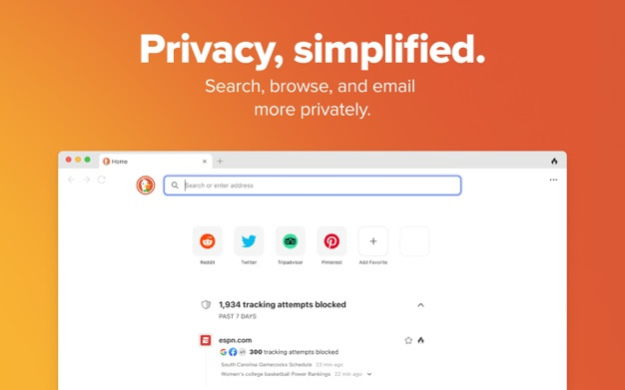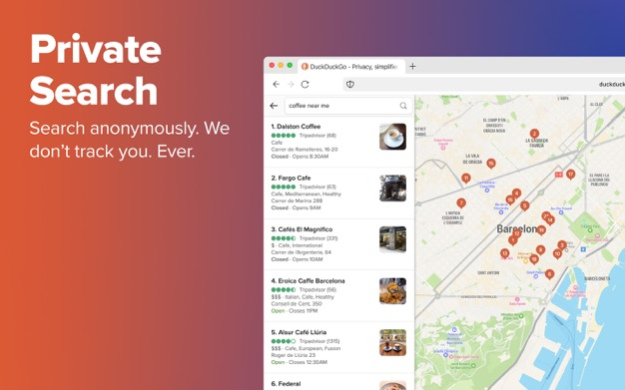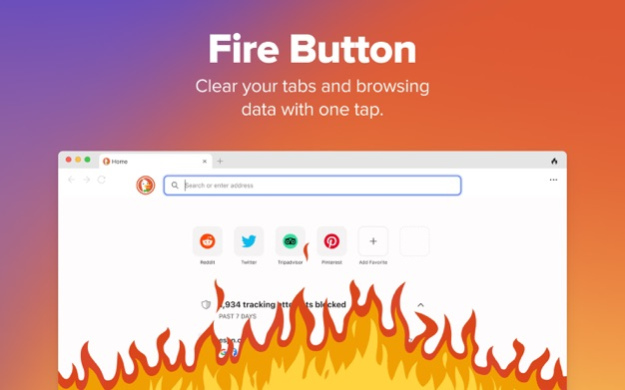DuckDuckGo Private Browser 1.85.0
Free Version
Publisher Description
FEATURE HIGHLIGHTS
• Search Privately by Default: DuckDuckGo Private Search comes built-in, so you can easily search online without being tracked.
• Block Most Trackers Before They Load: Our 3rd-Party Tracker Loading Protection exceeds what most popular browsers offer by default, stopping most hidden tracking scripts from loading and collecting your personal data.
• Enable Built-in Email Protection: Block most email trackers and hide your existing email address with @duck.com addresses.
• Watch YouTube videos more privately: Duck Player protects you from targeted ads and cookies with a distraction-free interface that incorporates YouTube’s strictest privacy settings for embedded video.
• Automatically Enforce Encryption: Shield your data from network and Wi-Fi snoopers by forcing many sites to use an HTTPS connection.
• Escape Fingerprinting: Make it harder for companies to create a unique identifier for you by blocking attempts to combine info about your browser and device.
• Import Bookmarks and Passwords: Easily bring your bookmarks and login info from another browser to DuckDuckGo. Plus, Sync bookmarks and passwords across your devices.
• We feature many protections not available on most browsers, even in private browsing mode, including protection from link tracking, AMP tracking, and more.
EVERYDAY PRIVACY CONTROLS
• Clear your tabs and browsing data in a flash with the Fire Button.
• Banish cookie pop-ups and automatically set your preferences to minimize cookies and maximize privacy.
• Signal your privacy preference with Global Privacy Control (GPC) built into our app. GPC intends to help you express your opt-out rights automatically by telling websites not to sell or share your personal info. Whether it can be used to enforce your legal rights depends on the laws in your jurisdiction.
PRIVACY PRO
Subscribe to Privacy Pro for:
• Our VPN: Secure your connection on up to 5 devices.
• Personal Information Removal: Find and remove personal info from sites that store and sell it.
• Identity Theft Restoration: If your identity is stolen, we’ll help restore it.
Privacy Pro Pricing & Terms
Payment will be charged automatically to your iTunes account until you cancel, which you can do in app settings. Your personal info is not required to subscribe. You have the option to provide an email address to activate your subscription on other devices, and we will only use that email address to verify your subscription. For terms of service and privacy policy, visit https://duckduckgo.com/pro/privacy-terms
You don't need to wait to take back your privacy. Join the millions of people using DuckDuckGo and protect many of your everyday online activities with one app. It's privacy, simplified.
Read about our free Tracking Protections at https://help.duckduckgo.com/privacy/web-tracking-protections
Privacy Policy: https://duckduckgo.com/privacy/
Terms of Service: https://duckduckgo.com/terms
Apr 29, 2024
Version 1.85.0
• You can now find browser windows listed in the "Window" app menu and in the Dock menu.
• We also added "Duplicate Tab" to the app menu so you can use it as an action in Apple Shortcuts.
• When watching videos in Duck Player, clicking endscreen recommendations will now open those videos in the same tab.
• The bug that duplicated sites in your browsing history has been fixed, and the visual glitching that sometimes occurred during session restore and app launch has been addressed.
For Privacy Pro subscribers:
• VPN updates! More detailed connection info in the VPN dashboard, plus animations and usability improvements.
• Visit https://duckduckgo.com/pro for more information. Privacy Pro is currently available to U.S. residents only.
Join our fully distributed team and help raise the standard of trust online https://duckduckgo.com/hiring
About DuckDuckGo Private Browser
DuckDuckGo Private Browser is a free app for iOS published in the System Maintenance list of apps, part of System Utilities.
The company that develops DuckDuckGo Private Browser is DuckDuckGo, Inc.. The latest version released by its developer is 1.85.0.
To install DuckDuckGo Private Browser on your iOS device, just click the green Continue To App button above to start the installation process. The app is listed on our website since 2024-04-29 and was downloaded 22 times. We have already checked if the download link is safe, however for your own protection we recommend that you scan the downloaded app with your antivirus. Your antivirus may detect the DuckDuckGo Private Browser as malware if the download link is broken.
How to install DuckDuckGo Private Browser on your iOS device:
- Click on the Continue To App button on our website. This will redirect you to the App Store.
- Once the DuckDuckGo Private Browser is shown in the iTunes listing of your iOS device, you can start its download and installation. Tap on the GET button to the right of the app to start downloading it.
- If you are not logged-in the iOS appstore app, you'll be prompted for your your Apple ID and/or password.
- After DuckDuckGo Private Browser is downloaded, you'll see an INSTALL button to the right. Tap on it to start the actual installation of the iOS app.
- Once installation is finished you can tap on the OPEN button to start it. Its icon will also be added to your device home screen.
Program Details
General |
|
|---|---|
| Publisher | DuckDuckGo, Inc. |
| Released Date | 2024-04-29 |
| Languages | English |
Category |
|
|---|---|
| Category | System Utilities |
| Subcategory | System Maintenance |
System requirements |
|
|---|---|
| Operating systems | ios |
Download information |
|
|---|---|
| File size | 74.03 MB |
| Total downloads | 22 |
Pricing |
|
|---|---|
| License model | Free |
| Price | N/A |
Version History
version 1.85.0
posted on 2024-04-29
Apr 29, 2024
Version 1.85.0
• You can now find browser windows listed in the "Window" app menu and in the Dock menu.
• We also added "Duplicate Tab" to the app menu so you can use it as an action in Apple Shortcuts.
• When watching videos in Duck Player, clicking endscreen recommendations will now open those videos in the same tab.
• The bug that duplicated sites in your browsing history has been fixed, and the visual glitching that sometimes occurred during session restore and app launch has been addressed.
For Privacy Pro subscribers:
• VPN updates! More detailed connection info in the VPN dashboard, plus animations and usability improvements.
• Visit https://duckduckgo.com/pro for more information. Privacy Pro is currently available to U.S. residents only.
Join our fully distributed team and help raise the standard of trust online https://duckduckgo.com/hiring
version 1.84.0
posted on 2024-04-22
Apr 22, 2024
Version 1.84.0
Silencing audio for entire tabs is now only two clicks away. Simply right-click on the tab and select "Mute Tab" from the menu. When you want to listen again, select "Unmute Tab" from the same right-click menu.
You can now bypass SSL certificate errors when needed to view certain websites.
SVG files can now be opened in the browser.
Keyboard shortcuts now work immediately when watching a video in Duck Player
We are currently experiencing issues with our integration with the Bitwarden password manager. To address these problems, please downgrade Bitwarden to version v2024.2.1.
As usual, we've included some bug fixes and improvements, including several related to downloading and downloads management.
Join our fully distributed team and help raise the standard of trust online https://duckduckgo.com/hiring
version 1.83.0
posted on 2024-04-15
Apr 15, 2024
Version 1.83.0
• Meet Privacy Pro — DuckDuckGo's new three-in-one subscription service, built directly into our Private Browser. Subscribers get the DuckDuckGo VPN, Personal Information Removal, and Identity Theft Restoration.
• Privacy Pro is currently available to U.S. residents only, for $9.99/month or $99/year. Sign up today in the DuckDuckGo Private Browser for desktop or mobile. Learn more at https://spreadprivacy.com/meetprivacypro
Join our fully distributed team and help raise the standard of trust online https://duckduckgo.com/hiring
version 1.81.0
posted on 2024-04-02
Apr 2, 2024
Version 1.81.0
• We've redesigned our settings menu to make it easier to view and manage different privacy protections.
• The Autofill window now remains open when you click outside the browser window. This allows you to easily copy and paste information, such as passwords and usernames, to and from Autofill.
• We fixed some issues relating to importing data from other browsers.
• We've redesigned the bookmark menu, making it easier edit and delete your bookmarks and bookmark folders. New features include a hover menu in the bookmarks shortcut section, as well as an option to delete multiple bookmarks at once.
Join our fully distributed team and help raise the standard of trust online https://duckduckgo.com/hiring
version 1.80.0
posted on 2024-03-18
Mar 18, 2024
Version 1.80.0
• We made some improvements to the file download experience, including display of real-time progress in the Downloads panel. If you'd like the browser to automatically open the Downloads panel whenever a download completes, you can make that happen in Settings > Downloads.
• Downloads will no longer restart when restarting the browser or reopening their associated tabs.
• Plus, you can now use a keyboard shortcut (Option + Return) to initiate downloads from the address bar.
• If you've been wanting to delete all your saved passwords at once — now you can.
• We also fixed a bug that was unhelpfully deleting what you typed into the address bar.
• The Autofill dialog, where you manage your autofill items such as passwords, now remains open when you click outside the browser window. This allows you to easily copy/paste data to/from the Autofill dialog.
• We fixed some issues relating to importing data from other browsers.
Join our fully distributed team and help raise the standard of trust online https://duckduckgo.com/hiring
version 1.77.0
posted on 2024-03-04
Mar 4, 2024
Version 1.77.0
• We made some small UI improvements
• We fixed an issue when user input is reset when typing in the a new tab or during navigation
• We fixed a bug that prevented users from removing all Fireproof Sites through the dedicated button in Settings.
Join our fully distributed team and help raise the standard of trust online https://duckduckgo.com/hiring
version 1.75.0
posted on 2024-02-20
Feb 20, 2024
Version 1.75.0
. Tab previews now load faster and include a preview of the page, making it easier to find the tab you’re looking for.
. We've updated the print dialog to include page orientation, paper type, and scale settings.
Join our fully distributed team and help raise the standard of trust online https://duckduckgo.com/hiring
version 1.75.0
posted on 2024-02-20
Feb 20, 2024
Version 1.75.0
. Tab previews now load faster and include a preview of the page, making it easier to find the tab you’re looking for.
. We've updated the print dialog to include page orientation, paper type, and scale settings.
Join our fully distributed team and help raise the standard of trust online https://duckduckgo.com/hiring
version 1.74.0
posted on 2024-02-12
Feb 12, 2024
Version 1.74.0
Manually adding a password, identity, or credit card to your Autofill list is now easier with a new, more obvious button.
When you download 2 PDFs with the same name, the first will no longer be overwritten.
version 1.73.0
posted on 2024-02-05
Feb 5, 2024
Version 1.73.0
. We've reintroduced the page orientation option in the print dialog.
. Love keyboard shortcuts? You can now use CMD+Y to quickly open your recent browsing history in the menu bar.
Join our fully distributed team and help raise the standard of trust online https://duckduckgo.com/hiring
version 1.72.0
posted on 2024-01-30
Jan 30, 2024
Version 1.72.0
. A user reported that they were unable to import a bookmark file that they had exported from the DuckDuckGo browser on iOS. It should now work as expected.
. Bookmarks imported via CSV files no longer lose any custom sorting you've applied. After import, your bookmarks in DuckDuckGo will retain sort order.
. We also improved import of bookmarks from "synced" folders in Chrome and Firefox. These bookmarks will now be placed in folders as expected.
Join our fully distributed team and help raise the standard of trust online https://duckduckgo.com/hiring
version 1.71.0
posted on 2024-01-22
Jan 22, 2024
Version 1.71.0
Fixed a bug where the app would crash when editing favorites.
--
Join our fully distributed team and help raise the standard of trust online https://duckduckgo.com/hiring
version 1.70.0
posted on 2024-01-15
Jan 15, 2024
Version 1.70.0
. You can now opt to never be prompted to save your login info on specific websites.
. We fixed an issue where calculator search queries would sometimes get loaded as URLs.
. Duck Player no longer gets stuck in a loop when clicking "Watch on YouTube."
. We fixed a crash triggered by attempting to edit a favorite from the home page.
Join our fully distributed team and help raise the standard of trust online https://duckduckgo.com/hiring
version 1.68.0
posted on 2023-12-14
Dec 14, 2023
Version 1.68.0
. The browser now always requires authentication when autofilling your credit card into forms.
* Fixed a bug that prevented command-click (to open in a new background tab) from working properly on Reddit links from DuckDuckGo search results.
Join our fully distributed team and help raise the standard of trust online https://duckduckgo.com/hiring
version 1.67.1
posted on 2023-12-11
Dec 11, 2023
Version 1.67.1
. We made it harder to do address bar spoofing. For the technically inclined, we're stripping basic auth headers from blob: URLs.
Join our fully distributed team and help raise the standard of trust online https://duckduckgo.com/hiring
version 1.66.1
posted on 2023-12-05
Dec 5, 2023
Version 1.66.1
. You can now create a new folder when bookmarking a site.
Join our fully distributed team and help raise the standard of trust online https://duckduckgo.com/hiring
version 1.65.2
posted on 2023-11-28
Nov 28, 2023
Version 1.65.2
. We cleaned up the space around the home button if you choose to place it on the left.
. We fixed an issue with our integration with Bitwarden.
Join our fully distributed team and help raise the standard of trust online https://duckduckgo.com/hiring
version 1.64.3
posted on 2023-11-23
Nov 23, 2023
Version 1.64.3
. Bug fixes and improvements.
Join our fully distributed team and help raise the standard of trust online https://duckduckgo.com/hiring
version 1.64.2
posted on 2023-11-20
Nov 20, 2023
Version 1.64.2
. Fixed a display bug that hat prevented some dialogs from being dismissed easily.
Join our fully distributed team and help raise the standard of trust online https://duckduckgo.com/hiring
version 1.63.1
posted on 2023-11-13
Nov 13, 2023
Version 1.63.1
. Bug fixes and improvements.
Join our fully distributed team and help raise the standard of trust online https://duckduckgo.com/hiring
version 1.62.1
posted on 2023-11-06
Nov 6, 2023
Version 1.62.1
. We fixed a memory release issue that could result in unexpected behavior.
Join our fully distributed team and help raise the standard of trust online https://duckduckgo.com/hiring
version 1.60.1
posted on 2023-10-19
Oct 19, 2023
Version 1.60.1
. We fixed an issue where clicking a link would open in new window instead of a new tab on macOS Sonoma.
. We fixed an issue where Duck Player was not loading videos on macOS Big Sur.
Join our fully distributed team and help raise the standard of trust online https://duckduckgo.com/hiring
version 1.59.3
posted on 2023-10-11
Oct 11, 2023
Version 1.59.3
. Using autofill to sign in on Dutch, French, German, Italian, Spanish, and Swedish language websites is now easier. Additional auotfill support for more languages coming soon!
. If you tried to import a bunch of bookmarks and the Bookmarks Bar broke - we fixed it.
. We also fixed an issue where Microsoft Teams links wouldn't open the Teams app.
. The "Always open YouTube videos in Duck Player" setting works as expected for YouTube search results.
. Sorting Logins by creation or modification date now sorts correctly.
Join our fully distributed team and help raise the standard of trust online https://duckduckgo.com/hiring
version 1.58.1
posted on 2023-10-02
Oct 2, 2023
Version 1.58.1
. You can now add a Home Button to the toolbar and set a custom homepage.
. We fixed a bug that prevented you from reordering pinned tabs.
Join our fully distributed team and help raise the standard of trust online https://duckduckgo.com/hiring
version 1.57.1
posted on 2023-09-25
Sep 25, 2023
Version 1.57.1
. We added undo and by-word selection support to the Address Bar.
. Improved browser launch speed and stability.
. The import button now works for Safari bookmarks.
. Improved support for macOS Sonoma.
Join our fully distributed team and help raise the standard of trust online https://duckduckgo.com/hiring
version 1.56.0
posted on 2023-09-18
Sep 18, 2023
Version 1.56.0
. Fixed Find In Page positioning when Bookmarks Bar is shown.
. Fixed an issue with the downloads popover sometimes pointing at wrong navigation bar button.
Join our fully distributed team and help raise the standard of trust online https://duckduckgo.com/hiring
version 1.54.1
posted on 2023-09-06
Sep 6, 2023
Version 1.54.1
. Mailto links now work.
. Double-clicking the Title Bar now performs the action you've set in System Settings (minimize or zoom).
. Improved window positioning and sizing when using an external display, putting the computer into sleep mode, and after a restart.
. Searches from the address bar now always load the main DuckDuckGo search page.
. You can now access the privacy dashboard while on the DuckDuckGo search page.
Join our fully distributed team and help raise the standard of trust online https://duckduckgo.com/hiring
version 1.53.2
posted on 2023-08-28
Aug 28, 2023
Version 1.53.2
. Command+Click should now open Bookmarks Bar links in a new tab as expected.
. The order of items in history is now more precise
. The browser no longer displays localhost as being insecure
. We fixed a bug that would occasionally suggest incorrect URLs in autocomplete
Join our fully distributed team and help raise the standard of trust online https://duckduckgo.com/hiring
version 1.52.2
posted on 2023-08-21
Aug 21, 2023
Version 1.52.2
. Favorites opened with a keyboard shortcut (Command+Option+Number) now open in the current tab.
. Duck Player now opens correctly from links that open in a new tab.
. More reliable “open in external application” option for links meant to open in other apps.
. The browser no longer hangs unexpectedly when leaving an Autofill popover in Catalina.
Join our fully distributed team and help raise the standard of trust online https://duckduckgo.com/hiring
version 1.51.1
posted on 2023-08-14
Aug 14, 2023
Version 1.51.1
- You can now close a window with only pinned tabs by pressing Command+W.
- We've added a new appearance setting for the bookmarks bar, so you can use it just the way you like.
- We fixed reordering favorites in the last row on the home screen.
- We fixed a bug that caused incorrect URLs to be suggested when typing in the address bar.
Join our fully distributed team and help raise the standard of trust online https://duckduckgo.com/hiring
version 1.50.2
posted on 2023-08-04
Aug 4, 2023
Version 1.50.2
. We're excited to introduce a new browsing feature - Fire Windows. These special windows work the same way as normal windows, except they isolate your activity from other browsing data and self-destruct when closed. This means you can use a Fire Window to browse without saving local history or to sign into a site with a different account. You can open a new Fire Window anytime from the Fire Button menu.
. You can now close a window with only pinned tabs by pressing Command+W
. We fixed reordering favorites in the last row on the home screen
. We've added a new appearance setting for the bookmarks bar, so you can use it just the way you like.
Join our fully distributed team and help raise the standard of trust online https://duckduckgo.com/hiring
version 1.49.0
posted on 2023-07-31
Jul 31, 2023
Version 1.49.0
. Web Tracking Protection rules now load faster.
Join our fully distributed team and help raise the standard of trust online https://duckduckgo.com/hiring
version 1.47.1
posted on 2023-07-17
Jul 17, 2023
Version 1.47.1
. The data import instructions have been updated to match the latest version of 1Password.
. We added tips and shortcuts to the new tab page to make it easier to get the browser set up just as you want it.
. Have multiple Logins saved for the same site? You can now add notes in the Autofill panel to help tell them apart and keep your credentials organized.
Join our fully distributed team and help raise the standard of trust online https://duckduckgo.com/hiring
version 1.45.2
posted on 2023-07-12
Jul 12, 2023
Version 1.45.2
. Fixes an issue with signing in to some websites.
Join our fully distributed team and help raise the standard of trust online https://duckduckgo.com/hiring
version 1.45.1
posted on 2023-07-03
Jul 3, 2023
Version 1.45.1
. If DuckDuckGo is launched from outside the Applications folder, we'll show a reminder to move DuckDuckGo to the Applications folder.
. We've updated the instructions for importing data from 1Password to reflect the latest version.
. We fixed a bug preventing browser data from importing to a new Mac when using Migration Assistant.
Join our fully distributed team and help raise the standard of trust online https://duckduckgo.com/hiring
version 1.44.2
posted on 2023-06-26
Jun 26, 2023
Version 1.44.2
. Fixed an address bar button display bug.
. We’ve made improvements to Email Protection when filling out forms on websites. It’s now easier than ever to hide your email address and block email trackers. You can get Email Protection in Settings or by clicking on the Dax (the Duck) icon in email fields.
. If you're importing bookmarks and passwords from Firefox, you won't need to enter a "Primary Password" if you don't have one set.
. Fixed a bug that caused the app to sometimes crash.
Join our fully distributed team and help raise the standard of trust online https://duckduckgo.com/hiring
version 1.43.1
posted on 2023-06-16
Jun 16, 2023
Version 1.43.1
. Fixed an issue where Duck Player wouldn't load in some situations
Join our fully distributed team and help raise the standard of trust online https://duckduckgo.com/hiring
version 1.43.0
posted on 2023-06-05
Jun 5, 2023
Version 1.43.0
. Bug fixes and improvements.
Join our fully distributed team and help raise the standard of trust online https://duckduckgo.com/hiring
version 1.39.0
posted on 2023-05-15
May 15, 2023
Version 1.39.0
. You can now use Find In Page to search within PDFs.
. We made improvements to tab management so you can drag a single tab window into other windows.
. We fixed an issue where pasting a URL into address bar would clear its contents.
. We also fixed a crash that could occur when opening a new tab.
Join our fully distributed team and help raise the standard of trust online https://duckduckgo.com/hiring
version 1.38.2
posted on 2023-05-08
May 8, 2023
Version 1.38.2
. Fixed a bug where the option to always enable Duck Player wasn't being displayed.
. Fixed a bug that had hidden the Show Bookmarks Bar menu item.
. Fixed a bug causing the tab bar to disappear when in split view.
Join our fully distributed team and help raise the standard of trust online https://duckduckgo.com/hiring
version 1.36.2
posted on 2023-04-18
Apr 18, 2023
Version 1.36.2
. Tidied up Privacy Settings including adding a link to learn more about how DuckDuckGo protects your privacy through built-in tracker blocking.
. Fixed an issue that cause the browser to freeze occasionally.
. Fixed some broken website layouts.
. Improved password autofill accuracy.
Join our fully distributed team and help raise the standard of trust online https://duckduckgo.com/hiring
version 1.36.1
posted on 2023-04-11
Apr 11, 2023
Version 1.36.1
. We now display a bookmark icon if you visit a bookmarked website
Join our fully distributed team and help raise the standard of trust online https://duckduckgo.com/hiring
version 1.36.0
posted on 2023-04-03
Apr 3, 2023
Version 1.36.0
. You can now set a default zoom level for websites. Find it in settings.
. URLs can now be dragged into the browser from other apps.
. Fixed an issue where some file types were not downloaded properly.
. Fixed an issue where the tab bar arrows sometimes wouldn't be clickable.
. Fixed an issue where search requests containing a dot were interpreted as domain names.
Join our fully distributed team and help raise the standard of trust online https://duckduckgo.com/hiring
version 1.35.1
posted on 2023-03-27
Mar 27, 2023
Version 1.35.1
. We fixed a bug that prevented you from renaming bookmark folders in certain contexts.
. Various other bug fixes and improvements.
Join our fully distributed team and help raise the standard of trust online - from anywhere! https://duckduckgo.com/hiring
version 7.69.2
posted on 2022-08-15
Aug 15, 2022 Version 7.69.2
. Bug fixes and other improvements
Join our fully distributed team and help raise the standard of trust online - from anywhere! https://duckduckgo.com/hiring
version 7.68.8
posted on 2022-08-01
Aug 1, 2022 Version 7.68.8
. Bug fixes and other improvements.
Join our fully distributed team and help raise the standard of trust online - from anywhere! https://duckduckgo.com/hiring
version 7.68.7
posted on 2022-07-27
Jul 27, 2022 Version 7.68.7
. Bug fixes and other improvements.
Join our fully distributed team and help raise the standard of trust online - from anywhere! https://duckduckgo.com/hiring
version 7.68.6
posted on 2022-07-18
Jul 18, 2022 Version 7.68.6
. Bug fixes and other improvements.
Join our fully distributed team and help raise the standard of trust online - from anywhere! https://duckduckgo.com/hiring
version 7.67.3
posted on 2022-05-16
May 16, 2022 Version 7.67.3
. Bug fixes and other improvements.
Join our fully distributed team and help raise the standard of trust online - from anywhere! https://duckduckgo.com/hiring
version 7.67.1
posted on 2022-05-02
May 2, 2022 Version 7.67.1
. Bug fixes and other improvements.
Join our fully distributed team and help raise the standard of trust online - from anywhere! https://duckduckgo.com/hiring
version 7.67.0
posted on 2022-04-25
Apr 25, 2022 Version 7.67.0
. Switching to a new device? Now you can import/export your bookmarks in the DuckDuckGo app.
. Bug fixes and other improvements.
Join our fully distributed team and help raise the standard of trust online - from anywhere! https://duckduckgo.com/hiring
version 7.66.1
posted on 2022-04-04
Apr 4, 2022 Version 7.66.1
. Bug fixes and other improvements.
Join our fully distributed team and help raise the standard of trust online - from anywhere! https://duckduckgo.com/hiring
version 7.66.0
posted on 2022-03-28
Mar 28, 2022 Version 7.66.0
With new enhancements and improvements to file handling and downloading, you can now:
. Download files, keep track of their progress, and manage them through the Downloads list.
. Easily export and share PDF files (and other documents) that you preview in browser tabs.
. Preview links with Wallet passes and AR file.
You can now start a web search using your voice in English, Spanish, Italian, Brazilian Portuguese, Russian, Turkish, Mandarin, or Cantonese. Voice searches are processed on your device, with the same level of privacy as regular searches.
This feature requires:
. iPhone 6s or later / iPad (5th generation) or later
. iOS 15 or later
Join our fully distributed team and help raise the standard of trust online - from anywhere! https://duckduckgo.com/hiring
version 7.65.11
posted on 2022-02-28
Feb 28, 2022 Version 7.65.11
. Bug fixes and other improvements.
Join our fully distributed team and help raise the standard of trust online - from anywhere! https://duckduckgo.com/hiring
version 7.65.10
posted on 2022-02-21
Feb 21, 2022 Version 7.65.10
. Bug fixes and other improvements.
Join our fully distributed team and help raise the standard of trust online - from anywhere! https://duckduckgo.com/hiring
version 7.65.9
posted on 2022-02-14
Feb 14, 2022 Version 7.65.9
. Bug fixes and other improvements.
Join our fully distributed team and help raise the standard of trust online - from anywhere! https://duckduckgo.com/hiring
version 7.65.8
posted on 2022-02-07
Feb 7, 2022 Version 7.65.8
. Bug fixes and other improvements.
Join our fully distributed team and help raise the standard of trust online - from anywhere! https://duckduckgo.com/hiring
version 7.65.7
posted on 2022-01-31
Jan 31, 2022 Version 7.65.7
. Bug fixes and other improvements.
Join our fully distributed team and help raise the standard of trust online - from anywhere! https://duckduckgo.com/hiring
version 7.65.4
posted on 2022-01-13
Jan 13, 2022 Version 7.65.4
What better way to start the new year than with a great new feature: Folders for bookmarks.
Join our fully distributed team and help raise the standard of trust online - from anywhere! https://duckduckgo.com/hiring
version 7.65.3
posted on 2022-01-10
Jan 10, 2022 Version 7.65.3
What better way to start the new year than with a great new feature: Folders for bookmarks.
Join our fully distributed team and help raise the standard of trust online - from anywhere! https://duckduckgo.com/hiring
version 7.65.2
posted on 2021-12-19
Dec 19, 2021 Version 7.65.2
. Bug fixes and other improvements.
Join our fully distributed team and help raise the standard of trust online - from anywhere! https://duckduckgo.com/hiring
version 7.65.1
posted on 2021-12-13
Dec 13, 2021 Version 7.65.1
. On iPhone you can now adjust the text size of websites for better legibility.
. Tired of AMP links? Now we automatically change them to the original publisher's web address.
. Bug fixes and other improvements.
Join our fully distributed team and help raise the standard of trust online - from anywhere! https://duckduckgo.com/hiring
version 7.65.0
posted on 2021-12-07
Dec 7, 2021 Version 7.65.0
. On iPhone you can now adjust the text size of websites for better legibility.
. Tired of AMP links? Now we automatically change them to the original publisher's web address.
. Bug fixes and other improvements.
Join our fully distributed team and help raise the standard of trust online - from anywhere! https://duckduckgo.com/hiring
version 7.64.18
posted on 2021-11-29
Nov 29, 2021 Version 7.64.18
. Bug fixes and improvements.
Join our fully distributed team and help raise the standard of trust online - from anywhere! https://duckduckgo.com/hiring
version 7.64.17
posted on 2021-11-22
Nov 22, 2021 Version 7.64.17
. Bug fixes and improvements.
Join our fully distributed team and help raise the standard of trust online - from anywhere! https://duckduckgo.com/hiring
version 7.64.16
posted on 2021-11-14
Nov 14, 2021 Version 7.64.16
. Bug fixes and improvements.
Join our fully distributed team and help raise the standard of trust online - from anywhere! https://duckduckgo.com/hiring
version 7.64.15
posted on 2021-11-08
Nov 8, 2021 Version 7.64.15
. Bug fixes and improvements.
Join our fully distributed team and help raise the standard of trust online - from anywhere! https://duckduckgo.com/hiring
version 7.64.13
posted on 2021-10-25
Oct 25, 2021 Version 7.64.13
. Bug fixes and improvements.
Join our fully distributed team and help raise the standard of trust online - from anywhere! https://duckduckgo.com/hiring
version 7.64.12
posted on 2021-10-21
Oct 21, 2021 Version 7.64.12
. Bug fixes and improvements.
Join our fully distributed team and help raise the standard of trust online - from anywhere! https://duckduckgo.com/hiring
version 7.64.11
posted on 2021-10-18
Oct 18, 2021 Version 7.64.11
. Bug fixes and improvements.
Join our fully distributed team and help raise the standard of trust online - from anywhere! https://duckduckgo.com/hiring
version 7.64.10
posted on 2021-09-27
Sep 27, 2021 Version 7.64.10
. Bug fixes and improvements.
Join our fully distributed team and help raise the standard of trust online - from anywhere! https://duckduckgo.com/hiring
version 7.64.9
posted on 2021-09-17
Sep 17, 2021 Version 7.64.9
. Bug fixes and improvements.
Join our fully distributed team and help raise the standard of trust online - from anywhere! https://duckduckgo.com/hiring
version 7.64.7
posted on 2021-09-06
Sep 6, 2021 Version 7.64.7
. If you're on iOS 13 or earlier, you will no longer be able to use our widget. Upgrade to a newer version of iOS for the latest and greatest!
. Bug fixes and improvements.
Join our fully distributed team and help raise the standard of trust online - from anywhere! https://duckduckgo.com/hiring
version 7.64.6
posted on 2021-08-30
Aug 30, 2021 Version 7.64.6
. Bug fixes and improvements.
Join our fully distributed team and help raise the standard of trust online - from anywhere! https://duckduckgo.com/hiring
version 7.64.5
posted on 2021-08-16
Aug 16, 2021 Version 7.64.5
. Bug fixes and improvements.
Join our fully distributed team and help raise the standard of trust online - from anywhere! https://duckduckgo.com/hiring
version 7.64.4
posted on 2021-08-09
Aug 9, 2021 Version 7.64.4
. Bug fixes and improvements.
Join our fully distributed team and help raise the standard of trust online - from anywhere! https://duckduckgo.com/hiring
version 7.64.3
posted on 2021-08-02
Aug 2, 2021 Version 7.64.3
. Bug fixes and improvements.
Join our fully distributed team and help raise the standard of trust online - from anywhere! https://duckduckgo.com/hiring
version 7.64.2
posted on 2021-07-26
Jul 26, 2021 Version 7.64.2
. New! DuckDuckGo Email Protection - block email trackers and hide your address. Join the private waitlist (in settings) and your invite will arrive soon.
. Bug fixes and improvements.
Join our fully distributed team and help raise the standard of trust online - from anywhere! https://duckduckgo.com/hiring
version 7.64.0
posted on 2021-07-19
Jul 19, 2021 Version 7.64.0
. New! DuckDuckGo Email Protection - block email trackers and hide your address. Join the private waitlist (in settings) and your invite will arrive soon.
Join our fully distributed team and help raise the standard of trust online - from anywhere! https://duckduckgo.com/hiring
version 7.63.13
posted on 2021-07-10
Jul 10, 2021 Version 7.63.13
. Bug fixes and other improvements.
Join our fully distributed team and help raise the standard of trust online - from anywhere! https://duckduckgo.com/hiring
version 7.63.11
posted on 2021-07-05
Jul 5, 2021 Version 7.63.11
. Bug fixes and other improvements.
Join our fully distributed team and help raise the standard of trust online - from anywhere! https://duckduckgo.com/hiring
version 7.63.10
posted on 2021-06-28
Jun 28, 2021 Version 7.63.10
. Bug fixes and other improvements.
Join our fully distributed team and help raise the standard of trust online - from anywhere! https://duckduckgo.com/hiring
version 7.63.9
posted on 2021-06-21
Jun 21, 2021 Version 7.63.9
. Bug fixes and other improvements.
Join our fully distributed team and help raise the standard of trust online - from anywhere! https://duckduckgo.com/hiring
version 7.63.8
posted on 2021-06-14
Jun 14, 2021 Version 7.63.8
. Bug fixes and other improvements.
Join our fully distributed team and help raise the standard of trust online - from anywhere! https://duckduckgo.com/hiring
version 7.63.7
posted on 2021-06-06
Jun 6, 2021 Version 7.63.7
. Bug fixes and other improvements.
Join our fully distributed team and help raise the standard of trust online - from anywhere! https://duckduckgo.com/hiring
version 7.63.6
posted on 2021-05-31
May 31, 2021 Version 7.63.6
. Fix a bug causing the page to reload frequently.
Join our fully distributed team and help raise the standard of trust online - from anywhere! https://duckduckgo.com/hiring
version 7.63.5
posted on 2021-05-24
May 24, 2021 Version 7.63.5
. You can now see a preview of the animation used for the Fire Button when you change it in settings.
. Bug fixes and other improvements.
Join our fully distributed team and help raise the standard of trust online - from anywhere! https://duckduckgo.com/hiring
version 7.63.4
posted on 2021-05-12
May 12, 2021 Version 7.63.4
. Bug fixes and other improvements.
Join our fully distributed team and help raise the standard of trust online - from anywhere! https://duckduckgo.com/hiring
version 7.63.3
posted on 2021-05-11
May 11, 2021 Version 7.63.3
. Bug fixes and other improvements.
Join our fully distributed team and help raise the standard of trust online - from anywhere! https://duckduckgo.com/hiring
version 7.63.1
posted on 2021-05-05
May 5, 2021 Version 7.63.1
. This update resolves an issue blocking users from accessing websites that use Akamai.
Join our fully distributed team and help raise the standard of trust online - from anywhere! https://duckduckgo.com/hiring
version 7.63.0
posted on 2021-04-29
Apr 29, 2021 Version 7.63.0
. We gave the menu a makeover! Now it's easier than ever to share, print, manage your bookmarks, and more.
. Bug fixes and other improvements.
Join our fully distributed team and help raise the standard of trust online - from anywhere! https://duckduckgo.com/hiring
version 7.62.9
posted on 2021-04-19
Apr 19, 2021 Version 7.62.9
. Bug fixes and other improvements.
Join our fully distributed team and help raise the standard of trust online - from anywhere! https://duckduckgo.com/hiring
version 7.62.1
posted on 2021-02-22
Feb 22, 2021 Version 7.62.1
. Searching in the app just got easier. We've combined the search field and address bar so you don't have to think twice about which to use.
. Bug fixes and other improvements.
version 7.61.13
posted on 2021-02-09
Feb 9, 2021 Version 7.61.13
. Bug fixes and other improvements.
version 7.61.11
posted on 2021-01-26
Jan 26, 2021 Version 7.61.11
. Bug fixes and other improvements.
version 7.61.8
posted on 2021-01-20
Jan 20, 2021 Version 7.61.8
. Bug fixes and other improvements.
version 7.61.6
posted on 2021-01-11
Jan 11, 2021 Version 7.61.6
. Bug fixes and other improvements.
version 7.61.3
posted on 2020-12-15
Dec 15, 2020 Version 7.61.3
. Bug fixes and other improvements.
version 7.61.1
posted on 2020-12-11
Dec 11, 2020 Version 7.61.1
. Bug fixes and other improvements.
version 7.61.0
posted on 2020-12-04
Dec 4, 2020 Version 7.61.0
. We now show bookmarks in autocomplete results. This lets you get to your favorite sites faster.
. Bug fixes and other improvements.
version 7.59.0
posted on 2020-11-13
Nov 13, 2020 Version 7.59.0
. Bug fixes and other improvements.
version 7.59.0
posted on 2020-11-13
13 Nov 2020 Version 7.59.0
. Bug fixes and other improvements.
version 7.57.2
posted on 2020-10-21
Oct 21, 2020 Version 7.57.2
Bug fixes and other improvements.
version 7.57.1
posted on 2020-10-17
Oct 17, 2020 Version 7.57.1
. Hallo! Bonjour! Ciao! Hola! We’ve translated our app into 24 languages.
. Other bug fixes and improvements.
version 7.56.0
posted on 2020-10-14
Oct 14, 2020 Version 7.56.0
. When you add our medium or large widgets, we now provide a handy way to learn about adding favorites.
. Fixed a bug preventing YouTube videos from showing full screen in desktop mode.
. Other bug fixes and improvements.
version 7.55.1
posted on 2020-10-07
Oct 7, 2020 Version 7.55.1
. Bug fixes and improvements.
version 7.54.0
posted on 2020-09-22
Sep 22, 2020 Version 7.54.0
. Now users can initiate setting DuckDuckGo as their default browser right from within the app! We're adding an in app message, but you can also find the option in Settings.
version 7.53.0
posted on 2020-09-16
Sep 16, 2020 Version 7.53.0
. iOS 14 users can now set DuckDuckGo as their default browser and add search and favorites to their home screen.
version 7.51.0
posted on 2020-09-05
Sep 5, 2020 Version 7.51.0
. iPad users are getting a substantial interface upgrade, including a tab bar!
. Patched a vulnerability in the web view related to sharing from a web page
. Other bug fixes and improvements
version 7.49.4
posted on 2020-08-18
Aug 18, 2020 Version 7.49.4
. Bug fixes and improvements.
version 7.49.3
posted on 2020-08-16
Aug 16, 2020 Version 7.49.3
. Bug fixes and improvements.
version 7.49.1
posted on 2020-07-30
Jul 30, 2020 Version 7.49.1
. Better external keyboard support on the iPad.
. Improved accessibility labels (thanks to a community contribution).
. Other fixes and improvements.
version 7.49.0
posted on 2020-07-18
Jul 18, 2020 Version 7.49.0
. We've improved the way we get and store website favicons for sites you browse, bookmarks and favorites.
. Recaptcha should now work again.
. Updated terminology for protected sites.
. Other fixes and improvements.
version 7.48.1
posted on 2020-07-08
Jul 8, 2020 Version 7.48.1
. Now you can see page previews on the tab switcher screen. If you prefer the list view, you can use the toggle to switch between the two layouts.
. Bug fixed and improvements.
version 7.47.2
posted on 2020-07-03
Jul 3, 2020 Version 7.47.2
. Retrieve favicons directly from websites.
. Bug fixes and other improvements.
version 7.47.1
posted on 2020-06-30
Jun 30, 2020 Version 7.47.1
. We added webpage previews for each tab and a new grid layout to make it easier to manage your tabs.
. Other bug fixes and improvements.
version 7.47.0
posted on 2020-06-26
Jun 26, 2020 Version 7.47.0
. We added webpage previews for each tab and a new grid layout to make it easier to manage your tabs.
. Other bug fixes and improvements.
version 7.46.3
posted on 2020-06-19
Jun 19, 2020 Version 7.46.3
. Bug fixes and improvements.
version 7.46.3
posted on 2020-06-19
19 Jun 2020 Version 7.46.3
. Bug fixes and improvements.
version 7.46.2
posted on 2020-06-12
Jun 12, 2020 Version 7.46.2
. Bug fixes and improvements.
version 7.46.1
posted on 2020-06-11
Jun 11, 2020 Version 7.46.1
. Bug fixes and improvements.
version 7.46.0
posted on 2020-05-16
May 16, 2020 Version 7.46.0
. We added an "Open in DuckDuckGo" action to the share sheet so when you're in another app it's easier to view the page privately in DuckDuckGo instead.
. Other bug fixes and improvements.
version 7.45.0
posted on 2020-05-05
May 5, 2020 Version 7.45.0
. Now, when you visit a site, you'll see which trackers are blocked in the URL bar.
. Other bug fixes and improvements.
version 7.44.0
posted on 2020-04-22
Apr 22, 2020 Version 7.44.0
. Now the app can prompt you to Fireproof a site when you sign in. Enable this in Settings > Fireproof Websites.
. Bug fixes and other improvements.
version 7.43.1
posted on 2020-04-10
Apr 10, 2020 Version 7.43.1
. Bug fixes and other improvements.
version 7.42.0
posted on 2020-03-26
Mar 26, 2020 Version 7.42.0
. In this release we added a quick way to get official information and tips about COVID-19.
version 7.41.0
posted on 2020-03-19
Mar 19, 2020 Version 7.41.0
. We've improved the experience when reporting a broken site.
version 7.40.0
posted on 2020-03-07
Mar 7, 2020 Version 7.40.0
. Want to stay signed-in or preserve data for websites you trust? You can now Fireproof them! This will prevent the Fire Button and Auto Clear from deleting all data associated with that site. From any site, tap the menu icon and then tap "Fireproof Website."
. You can now configure how a new tab looks and how the keyboard behaves. Check that out in settings.
version 7.39.1
posted on 2020-02-25
Feb 25, 2020 Version 7.39.1
. Adding a bookmark is now a one-step process.
. We display full desktop websites on iPad.
. Other bug fixes and improvements.
version 6.0.6
posted on 2013-06-27
version 7.61.13
posted on 1970-01-01
2021年2月9日 Version 7.61.13
. Bug fixes and other improvements.
version 7.45.0
posted on 1970-01-01
2020年5月5日 Version 7.45.0
. Now, when you visit a site, you'll see which trackers are blocked in the URL bar.
. Other bug fixes and improvements.